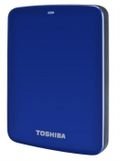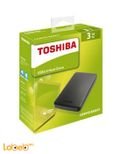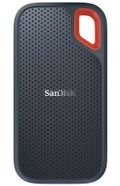Your Guide to Buying a Hard Disk
Do you need a hard disk to save your data? What is the correct capacity for you? What are the important specifications you need to check before buying





As the tech sector keeps growing, people are no longer saving their information (important and normal) in a regular way but are now saving them virtually. Having an external hard drive is a necessary thing; hard disks transfers data from the computer and save it somewhere else, it is also used for backing up data!
There is no doubt that storing and saving data is not restricted to external drives as you can now save information on cloud storages (Google Drive, iCloud, and Microsoft’s OneDrive). However, the use of external hard disks is still preferred by people who do not trust cloud storages and do not have continuous internet access.
Individuals and business people alike need an external hard disk, especially people who work in financial sectors, business sectors, information technology, and many other sectors that need to save a backup copy of the information in case it gets damaged or deleted.
Therefore, when choosing an external hard disk you need to check some important specifications so you can make sure you are making the wisest and smartest decision! We here at Labeb advise you to check and determine the following specifications and features to choose what you need:
Storage Capacity
Storage capacity in hard disks ranges between 60 gigabytes and 5 terabytes and might even be more! Most sold hard disks have a capacity between 240 and 750 gigabytes, while companies and corporates tend to purchase bigger storages.
Labeb.com advises you to choose the capacity based on the type of data you want to save or create a backup on!
If you work in the visual and audio industry, film and video montage, architecture and arts, and are looking for a hard disk the can help you in keeping backup copies of your music compositions and high quality videos, or blue prints and large images, then you will need a hard disk with a capacity of 1 terabyte or 2 terabyte and above.
If your data is limited to word documents and Microsoft office, then you will need a small size hard disk or even a flash memory.
To summarize this specification, choose a hard disk that is compatible with the type of data and files you want to save since the hard disks capacity is what determines its price; the bigger the capacity, the higher the price.
Power Supply
Generally, hard disks can be divided into two categories when it comes to how they are powered: the first type takes its power when connected to the computer, and the second type has its own power source. The first type is more popular and smaller in size, hence easier to use since it does not require a power supply.
It is connected to a computer through a USB cable that has two tasks: powering the disk and transferring data. This type also has a size of 2.5 inches.

The second type has faster data transfer speed and more capacity. The disadvantages of this type is that it does not work if it is not connected to electricity.
This type has a size ranging around 3.5 inches.

File Transfer Speed
The speed of hard disks is measured in revolution per minute RPM; this indicates the speed of data transfer from and to the hard disk.
You can check the speed of the hard disk under Transfer Speed which is written on the box. Generally, if you do not need the data to be transferred quickly then this specification will not be of great importance to you – you can use a hard disk with an average speed.
If you plan to update the data on your hard disk regularly (weekly basis), or you store large data, then you need a fast hard drive.
If we want to discuss speed according the hard disk’s generation, then the third generation is faster than the second, and the second is faster than the first.
We must point that hard disks are divided into three generations according to the USB port, and the most popular generation is the second one: USB 2.0.
Security and Protection

Data protection and security on the hard drive is the most appealing to customers. We here at Labeb would like to put your worries at ease and inform you that all hard disks can be password protected. Also many advanced models have additional protection procedures like finger or face print.
The more advanced the protection and security procedure on a hard disk, the more expensive it gets. Therefore, some users may settle for a normal disk that can be protected via a password.
Summary, Choose what is Suitable for you
There is no doubt that external hard drives are one of the most effective storage devices as it can be used to save important data, create backups, and it can be connected to computers via a USB port.
External hard drives are operable on all powering systems like Windows, Mac, and Linux on desktops and laptop computers. And as mentioned before, external hard disks and can have a storage capacity ranging between 60 megabytes and 5 terabytes.
The bigger the hard disk’s capacity, the more it can support data backup and the more expensive it gets.

At first, you must choose a suitable storage capacity. If you work in an audio and visual industry, film and video montage, or arts and architecture, then you will have big data to store disregarding the type of files you want to store or backup. It is certain that a hard disk with a big capacity will be more suitable for you; however, if you have normal data that you want to store like text files, documents, and small office files, then you will need a small external hard disk.
Secondly, check the file transfer speed, especially if you need a hard disk with fast speed. The speed is measured in revolution per minute RPM and you can check it under the Transfer Speed on the product’s box. Generally, third generation disks (USB 3.0) are faster than the second generation (USB 2.0) and the second generation is faster than the first generation (USB 1.0).
The bigger the capacity, the faster the speed, and the higher the generation, the more expensive the external hard disk will be. To make the smart decision, choose the suitable capacity, speed and generation of the disk that is within your budget!
Be smart before making a purchase!
- [[PropertyDescription]] [[PropertyValue]]