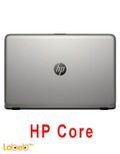Your Guide to Buying a Student Laptop
Are you a college student? Do you want to purchase a laptop to help in you in academic courses? Here’s your guide to find the best type for you



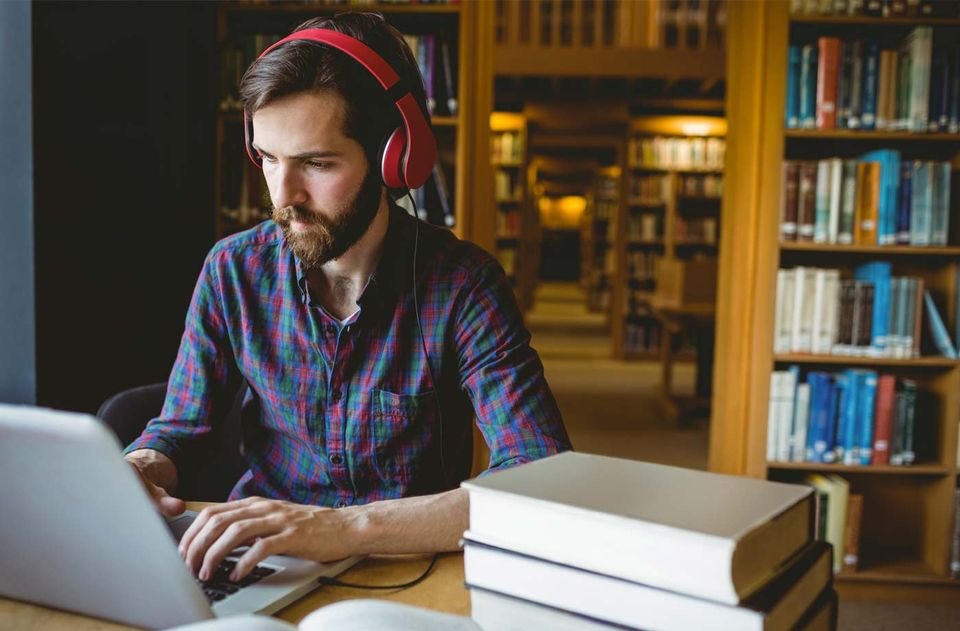

A laptop is now the students’ must-have device. This is because it assists in writing research papers, and taking notes and organizing them. Our first advice to students is to choose what suits all their needs and with a life-span of a minimum of four years (school years).
With that, we will introduce students in this article (students studying normal courses) to the main specifications they need to consider when buying a laptop.
- First Factor: Operating System
You must first determine the type of operating system you want between Window and Mac OS.
Most people choose according to their personal preference while students base their decision according to their academic requirements.
 Some colleges and universities set the operating system as a requirement for faculty member and students alike. So that it can avoid any problems and issues regarding compatibility with their campus devices and the students/faculty laptops. This will minimize time and effort needed when you data is exchanged between the two systems.
Some colleges and universities set the operating system as a requirement for faculty member and students alike. So that it can avoid any problems and issues regarding compatibility with their campus devices and the students/faculty laptops. This will minimize time and effort needed when you data is exchanged between the two systems.
If this matter is not determined by the school, then you need to make the decision according to your need.
Windows or Mac
Laptops powered by Windows are the most widespread since manufacturing companies use Windows as their operating system. Windows have a huge storage capacity and can support a wide range of programs, applications, and even games.
Since laptops powered by Windows are not linked to a single manufacturing company, it creates a competition between them to keep improving and developing their laptops while trying to lower the price. This means that laptops powered by Windows are less expensive than Mac laptops (even high specifications ones).
We must point that the fact that more than one company power their laptops by Windows make the process of finding parts (when damaged) more difficult.
Laptops powered by Mac OS manufactured by Apple are considered more expensive. Yet, they have excellent technical support and built-in antivirus. It can also support Windows operating system unlike laptops powered by Windows. Therefore, students who want to install and use programs and applications from both systems will more likely to choose and Apple laptop.
- Second Factor: Size and Weight
After choosing between the operating systems, you need to check the size and weight. If you regularly take the laptop to school, you will need a small and light one.
It is easy to move around with a laptop weighing between 1.5 – 2.0 kilograms.
If you keep the laptop at home, then choose one with the important specifications and features without considering the weight or size.
- Third Factor: Screen Size
The screen size is directly linked to the laptop’s size and weight. The screen size varies a lot between laptops.
It is difficult to use a laptop with a small screen when working on anything other than documents. Therefore, we advise you to get at least a 14-inch screen so that you can use it easily with different applications.
You can find a 17-inch screen or even more when choosing a desktop computer (the laptop’s replacement).
- Fourth Factor: Webcam
If you plan on making video calls using Skype or other programs, choose a laptop with a good built-in webcams.
Almost all laptops have a built-in webcam. If you do not want it, you can easily cover it with a small tape (designed for this purpose).
All laptops have similar camera resolution, and so you will not need to set the resolution as a primary requirement.
- Fifth Factor: Battery Life
Most laptop users care about using an unplugged one, and so it is important to choose a laptop with a long lasting battery.
Having to sit near a power source may not be favorable. Make sure to read reviews about the laptops battery life and purchase one that can last for at least 2 – 3 hours after a full recharge.
Laptops can be divided to two parts when it comes to the battery’s location. The first has an internal battery that requires an expert to change it. The second (most used) has an outer battery than can be easily pulled and changed. Usually outer batteries can have 6 cells (most common), while smaller laptops have 3 cells, and some can reach up to 9 cells.
Remember that if your battery can last for long periods, you can carry the device around without a charger, making it less heavy to carry around.
- Sixth Factor: Keyboard

If you have to type many numbers, choose a laptop with a keyboard that has the side numbers (in addition to the traditional keyboard).
You can find the full-option keyboard in 15-inch screen laptops and above.
- Seventh Factor: Hard Drive
Most students store a large amount of images, videos, and songs in addition to academic files and documents.
To make sure the storage space is enough to store all these files, you need to have a laptop with at least 320 gigabytes for its internal storage.
As for students who use laptops for more advanced programs and software (like students majoring in architecture and other majors), they might need to buy a laptop with an internal storage of 1 terabyte.
There are two types of hard drives; the first is HDD and the second is SSD. Each type has its pros and cons so make sure you choose the right one.
The HDD can store a large amount of files but it has a slow performance when moving files and backing up. It also has moving parts making it more prone to damage.
SDD is similar to removable storages. It has a lighter weight than HDD and does not have movable parts. It can store and move files quickly, but it has lower storage capacity and is more expensive.
- Eighth Factor: Ports and Cables
Students might use different types of electronic devices, therefore it is important to choose a laptop with different types of cords and ports.
Choose a laptop with several USB ports to use it with removable flash drives and multimedia devices (like iPods).
It is also useful to have an SD Card Slot which is used in smartphones and CF slot which is used in digital cameras.
In order to connect the laptop to a projector, look for a VGA cord. If you want to connect the laptop to a TV screen, you will need one of the following connections: HDMI, DVI, and S-Video. HDMI is considered the most accurate and can transmit audio and video at the same time with excellent quality.
Remember that there are generators that make it easier to connect the laptop to other devices even if you do not have any of those ports.
- Ninth Factor: Wireless Connection

A large sum of students depends on internet resources to finish their papers and research. Also, many universities offer WiFi coverage for the whole campus. There is also WiFi coverage in many restaurants, coffee shops, airports, and public areas.
Make sure you buy a laptop that supports WiFi 8002.11.
Some students care about a laptop that supports WAN as well in case they are outside the WiFi coverage range. This feature allows them to connect to the internet even in remote places.
Check the Reviews on Labeb.com
Laptops are still being developed with better specifications, features and designs making the choice harder.
Read more about the device you want to buy on Labeb.com to make sure you are purchasing the best laptop according to your budget. There are many features that are desired by users but you need to think about how you will use them. Example: some laptops have a touchscreen while others have a removable screen; and some have different processors with different speeds. Each of these features will affect the laptop’s price; therefore, check what you need and remember to stick to your budget.
Choose what is suitable with your needs!
There are many features in laptops, and there are different needs for students which affects the type of laptop they might need to match their general needs. Through this article we talked about the general features without referring to the specific programs supported by the computer or processor.
Summary
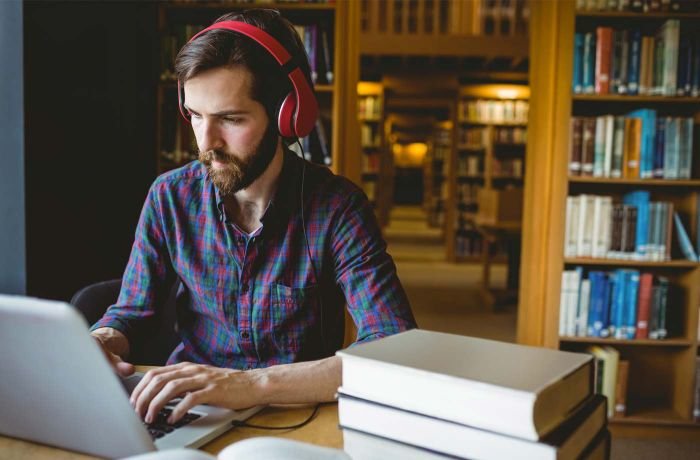
- The laptop is a valuable tool for students. It enables them to write down their notes, do research, and finish tasks. It is also a great tool to stay connected to family and friends, watch movies, and play games. Since a student’s laptop is used for many purposes, it should be able to perform all of the tasks efficiently.
- You must first know whether your school or university is supported by a single operating system. That way you can get a compatible device. Then you can determine the size, weight, and additional features you need in a laptop.
- Search for laptops in stores to get a better understanding of their quality and design. Even if you have your mind set on a certain laptop you have seen online, it would not hurt if you go and examine it personally.
- Read reviews and buy the laptop from a known source to avoid any problems.
- Choose a device that has many features and qualities so you can make sure it can last for many years.
Be smart before making a decision!
- [[PropertyDescription]] [[PropertyValue]]